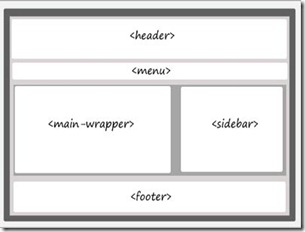In todays world everyone wants to earn some extra bucks especially youngster for their day to day need. Some work overtime, few do part-time job to earn some extra money for their living. And people always search for some alternatives to get better job and earn some extra bucks. Indeed their are many ways to earn some money which includes Making money online by working from your home. Youngster usually have plenty of free time which they can utilize to earn some extra money. In this post i will tell you about Top 5 ways to earn money online. Don't waste single second and start earning.
1. Blogging
If you don't know what is blogging then you must check this article What is blog and how to make blog ? Blogging is most common and you can make lots of money by blogging but their is bad side of it that you can not earn money over night. If you dont have patience then blogging is not for you. . It requires lots of efforts and patience. But once you have established successfull blog you can earn lots of money by monetizing your blog. But if you want to earn some real fast then below are some other ways to make money online. However if you are high school student then you must start your blog today because you have plenty of time require for blogging and before you will enter college you will be earning good amount of money.
2. Freelancing
If you are good at writing then freelancing is another good way of earning money online. And its completely different from blogging. In freelancing you can earn money by submitting you article to article directory. Unique and quality article will make you earn lots of money. If you are focus on your path and have good publishing platform then you can make more then 1000$ per month. Most important in freelacing is good publishing platform and quality of your article. Below i have listed some good freelancing websites. If you think you can be a good freelancer then check this website and know more about their cost per article.
3. Uploading Videos to Youtube
You all have used youtube to watch videos but never thought to earn some money through youtube. Yes you can earn some bucks by Joining Youtube partner program. Google often invites people to their program if your videos are hit on youtube i.e More like and views. Then you could display adsense ads on your videos.
Not much but learn little video editing that you could learn over the internet. Start making quality videos and apply for youtube program. Below are list of countries where youtube partnership is available.
Argentina, Australia, Brazil, Canada, the Czech Republic, Germany, Spain, France, the United Kingdom, India, Ireland, Israel, Italy, Japan, New Zealand, Mexico, the Netherlands, Poland, South Africa, South Korea, Sweden and the United States.
4. Online Surveys
There are many websites which pays you for taking surveys. The aim of such comapnies or website is to get feedback and do market research on a product. This is easiest among all ways listed here to make money online. Sign up for as many websites you can and start taking surveys to make some extra bucks. Such Few sites are listed below.
5. Question and answers
There are several Q&A websites that pays you to answer questions! Q&A websites are all about question that people ask. People ask all kinds of questions on such websites. So the websites hire people to answer those questions. Below are few webites which pays you for just answering the questions. Give it a try !!!
Tell us about your thoughts on Making money online. And what you would like to do in future to make money online. If you know some other ways to Make money online then share with us.
Share your thoughts !!
Tell us about your thoughts on Making money online. And what you would like to do in future to make money online. If you know some other ways to Make money online then share with us.